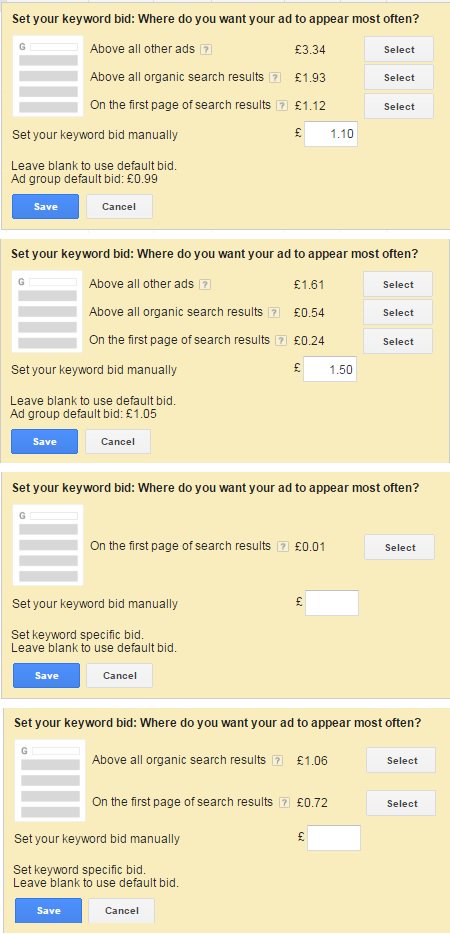Google rolled out several key features to Keyword Planner.
The new Keyword Planner features additional seeds, keyword trends, and more. The old Keyword Planner is going away soon.
Here are the key features.
More seeds – Enter up to 10 seed keywords when searching for new ideas
Keyword Trends – View or download trends for individual keyword ideas
See trends for individual keyword ideas. Hover over the chart in the ideas table, or download trends directly.
Grouped Ideas – View keywords by theme or add the set as an ad group
View keywords by theme or add the set as an ad group in your plan
Save An Idea to An Existing Campaign – Add a new keyword idea to a campaign you already created
Add a keyword idea to a campaign you already created.
Suggested Budget – Get a suggested daily budget based on the max CPC bid and forecasted cost
Avoid budget constraints when you create a new campaign
Competition Value Column – Get granular competition ranking across keyword ideas
Get more granular competition ranking across the keyword ideas
The new Keyword Planner features additional seeds, keyword trends, and more. The old Keyword Planner is going away soon.
Here are the key features.
More seeds – Enter up to 10 seed keywords when searching for new ideas
Keyword Trends – View or download trends for individual keyword ideas
See trends for individual keyword ideas. Hover over the chart in the ideas table, or download trends directly.
Grouped Ideas – View keywords by theme or add the set as an ad group
View keywords by theme or add the set as an ad group in your plan
Save An Idea to An Existing Campaign – Add a new keyword idea to a campaign you already created
Add a keyword idea to a campaign you already created.
Suggested Budget – Get a suggested daily budget based on the max CPC bid and forecasted cost
Avoid budget constraints when you create a new campaign
Competition Value Column – Get granular competition ranking across keyword ideas
Get more granular competition ranking across the keyword ideas